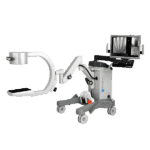On older C-Arms, the image intensifier or the x-ray tube may need to be replaced or recalibrated
Do you have poor image quality on your C-Arm? On older C-Arms, the image intensifier or the x-ray tube may need to be replaced or recalibrated. But before you call the Biomed team or a c-arm repair company, be sure to perform a basic diagnosis to improve image quality on your C-arm.
The technology on todays’ machines are amazing but still come with its own problems.
How to Perform a Basic C-Arm Diagnosis to Improve Image Quality
- Make sure the body part is centered to the tube. If the anatomy is below or above the iso-center of the image intensifier (II), the differences in densities between the air and the body part can throw off the automatic exposure controls (AEC) which produces a C-Arm problem with high contrast or a grainy images. Sometimes a simple height adjustment of the C-arm can improve the image quality.
- If the C-Arm is positioned near different tissue densities such as the thoracic spine and the lumbar spine, the AEC will try to adjust to both densities at the same time, which can cause a grainy or a high contrast image. Center the tube to the densest area first, wait for the Automatic exposure (AEC) to adjust then move to the body part being imaged. Different densities can cause that annoying blooming effect around the edge of the screen, especially if the patient has a metallic device inserted such as a prosthetic hip.
- Next, try turning off the AEC and adjust the mA and KvP manually. The AEC might need to be recalibrated or replaced. Using a manual technique can be a quick fix during a case until the biomed team can calibrate the machine.
- When imaging a dense body part such as the lumbar spine or a lateral hip joint, try using the (Flouro +) boost function. Again, position the C-arm to the densest area on the body, Such as the L5 – S1. Wait for the contrast/brightness to adjust, then move to the part being imaged.
- DiCom problems: If the images won’t transfer make sure there is a WiFi signal. Some OR suites have dead-zones and the images cannot transfer. Move the C-arm to a different room and try again.
- Finally, you can always reboot the C-arm. Turn off the C-arm, count to ten and restart the unit.
The Simplest Form of C-Arm Diagnosis
Test for C-Arm problems using an x-ray phantom before the case. Find an empty room and position the C-Arm over the procedure table. If you don’t have a phantom, use radiopaque objects on the procedure table such as keys, coins, sheets, towels etc.
Things to Look for in a C-Arm Diagnosis
Are the images dark, grainy or light?
Are the edges sharp or blurry?
Does the C-Arm render the objects with good tonal value?
Is there a good range of blacks, whites, and grays?
If not…
Try to adjust the contrast or brightness using the controls. Or use the edge enhancement feature, if that doesn’t work use a manual technique.
If none of the above solutions work, then it’s time to call in someone team to do some serious C-Arm diagnosis.
Get Started
Request Pricing Today!
We’re here to help! Simply fill out the form to tell us a bit about your project. We’ll contact you to set up a conversation so we can discuss how we can best meet your needs. Thank you for considering us!
Great support & services
Save time and energy
Peace of mind
Risk reduction
5 Ways to Extend the Lifetime of Your C-Arm
1. Get annual preventative maintenance. This is the best way to recognize any developing issues, maintain good image quality, and address the small problems before they turn into big problems. Service Engineers will evaluate the cables, brakes, wheels, and all mechanical assemblies. They will test and replace your batteries as required for optimum performance.
2. Always be sure to plug in the C-Arm when not in use. Generator batteries are key to generating higher techniques. Your batteries will last longer if kept charged.
3. Regular cleaning. Start with the keyboard, C-Arm covers, and in between. Clean the tube, image intensifier, and power cables. Check and clean fan filters. Dust piles up there and can cause electrical issues. Check wheels of both the C-Arm and monitor cart for sutures and other items that get stuck in the wheels which affect braking and drivability.
4. Use protective C-Arm drapes during your procedures! Most used C-Arms have blood and contrast media that has seeped through the covers and gets caked on the tube and damage electronics. Having blood and other human bio in your C-Arm is a major liability to both your techs and your patients.
5. Protect monitors by adjusting the sleep mode setting. These sleep mode times can range anywhere from 5 minutes to 99 minutes. A shorter sleep mode time is better for units that have CRT monitors since the images will get burned in after the system stays on for long periods of time.
The Advantages of Using Our Services vs. a Hospital Biomedical Team
We have service personnel that are professionally certified to evaluate all C-Arm problems. They can make an accurate diagnosis, the C-Arm solution, and have it up and running in a matter of days instead of weeks.
Typical hospital Biomed engineers service numerous pieces of equipment are not specifically trained on C-Arm solutions or they may not have enough time to look at the C-Arm.
Biomed engineers have heavy workloads. They sometimes service equipment at numerous hospitals and may not have time to look at a C-Arm problems, because CT scanners, MRI suites, and mammography units take priority over a C-Arm machine. Therefore, it could be days before the C-Arm can be diagnosed.
How Amber Diagnostics Can Help with C-Arm Diagnosis
At Amber we have experienced engineers that are trained to address “common C-Arm problems” that may not be common to biomedical engineers. Let Amber make a C-Arm diagnosis before the problems occur which can help extend the life of your C-Arm. Call our number today to request an “over-the-phone” c-arm diagnosis.
Upgrading Your C-Arm
We can upgrade any OEC 9800 with a flat panel digital detector. A refurbished C-Arm is also a valid option when looking to upgrade. Submit an inquiry on our site or call us today for quotes!